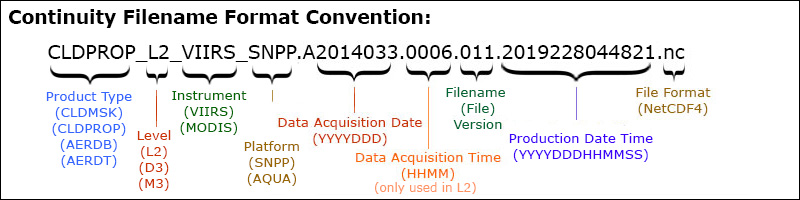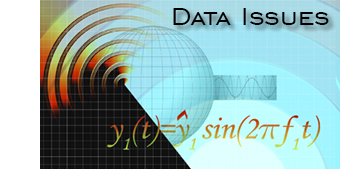 Tracking of known problems and subsequent fixes is an important issue for Continuity Atmosphere data users. This Data Issues section of the website will act as a repository of all known Continuity Atmosphere Data Product problems, as well as how to determine the problematic version (and the fixed version) of the NetCDF4 data -- therefore data users should check this page for updates regularly. Data Users unfamiliar with how to properly track problems and fixes by determining the version of their downloaded NetCDF4 files should refer to the documentation below.
Tracking of known problems and subsequent fixes is an important issue for Continuity Atmosphere data users. This Data Issues section of the website will act as a repository of all known Continuity Atmosphere Data Product problems, as well as how to determine the problematic version (and the fixed version) of the NetCDF4 data -- therefore data users should check this page for updates regularly. Data Users unfamiliar with how to properly track problems and fixes by determining the version of their downloaded NetCDF4 files should refer to the documentation below.
Data Issues will be organized by individual L2 and L3 Product Files. Users may peruse issues for each Product (eventually) by clicking on individual Product link buttons to the left (TBD).
For a general/overview listing of Data Issues maintained by the LAADS/DAAC, visit their Data Alerts and Issues page.
How to Track Data (Filename) "Versions" (Important for Tracking Problems and Fixes)
Problems and fixes in Continuity Atmosphere Product NetCDF4 files can be tracked in one of three ways.
- The NetCDF4 file Filename (File) Version, which is a broad generation tag, is part of the filename and represented by a 3 digit number (shown below).
- The NetCDF4 file Production Date, which is the date the file was actually generated or produced, can be found at the end of the NetCDF4 filename itself (shown below).
- The Product Generation Executive (PGE) Version, which is stored internally within each NetCDF4 file, can be queried using the command: ncdump -h *.nc
Note that for the filename sample shown below:
- The first part of the new standardized Product Prefix will be the Product Type (CLDMSK, CLDPROP, AERDB, or AERDT)
- The second part will be the Level (L2, D3, or M3)
- The third part will be the Instrument (VIIRS or MODIS)
- The fourth part will be the Satellite Platform (SNPP or AQUA)
- The DDD in the date denotes the Day of Year (001-366)
- All times are UTC time, not local time